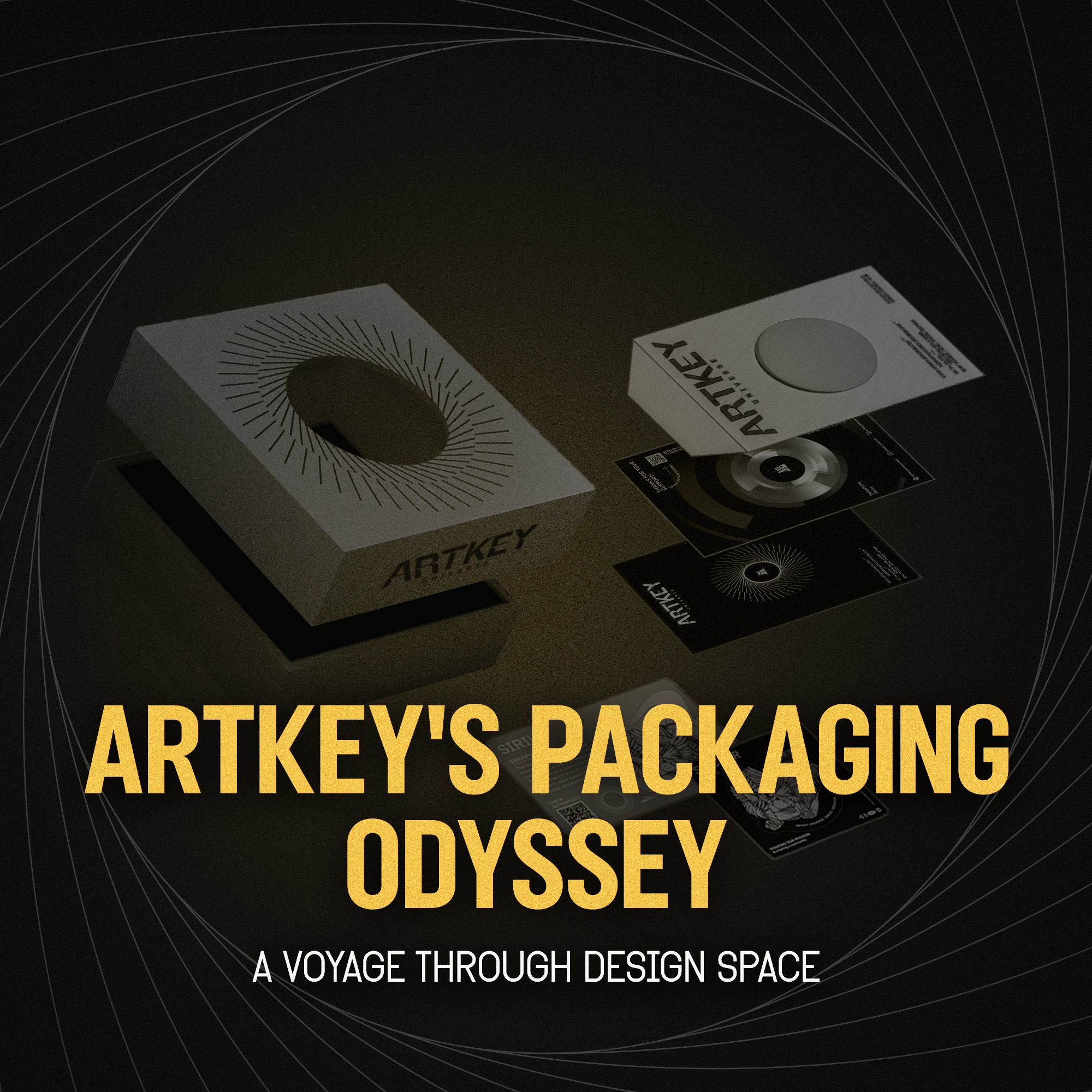Hello friends, Missing An Artkey Raffle Win. Nothing can ruin your day - nay - your entire week more than this. So, to help with this enduring problem, let us introduce the Artkey Universe Web App! (Available on both Android and iOS!) This Web App will ensure that you will receive all notifications from Artkey Universe, which include new raffle announcements, order updates and, most importantly, Artkey Raffle Wins! Follow the instructions below and Artkey Universe - The Web App will find its place on the home screen of your phones.
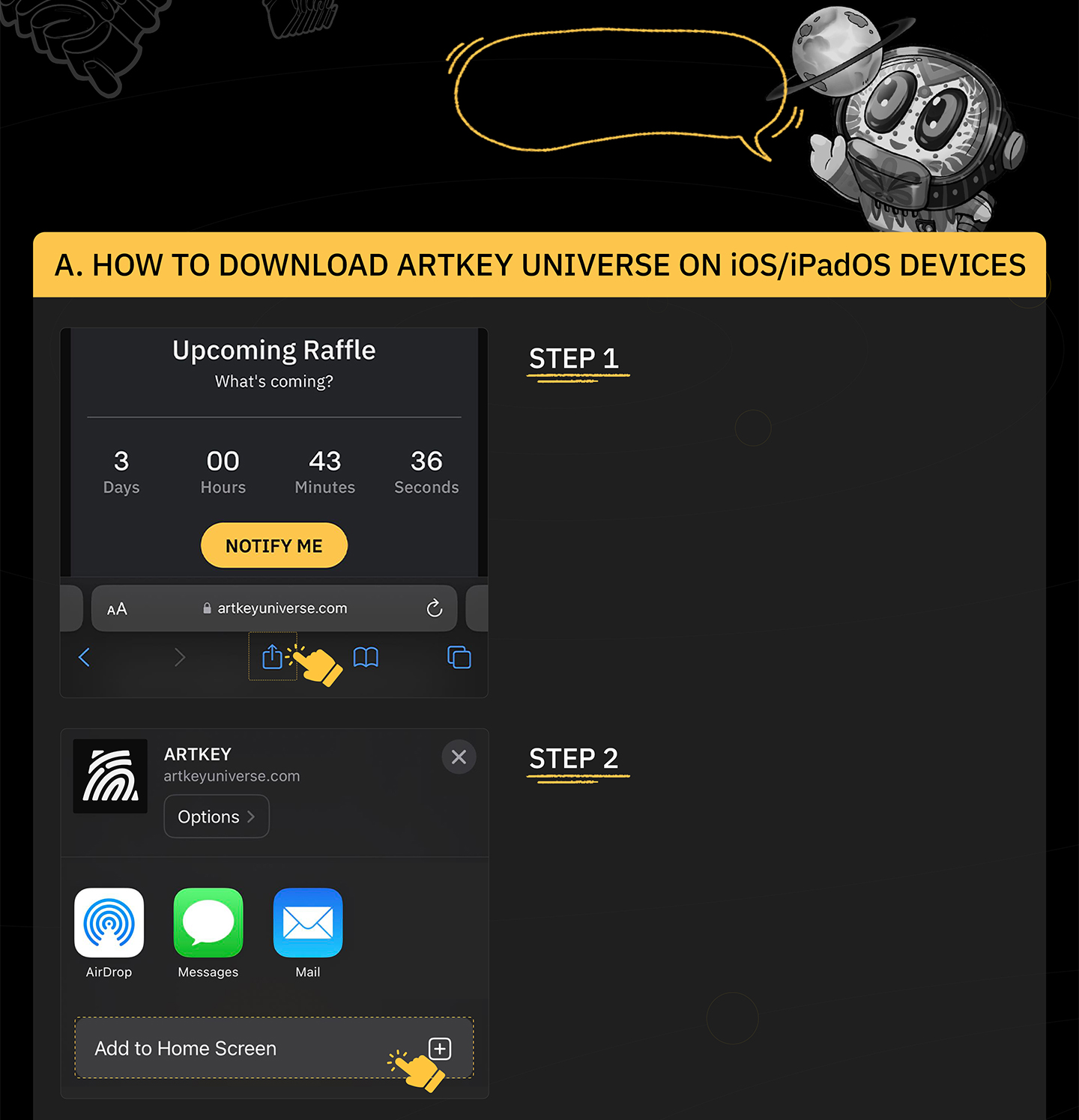
First of all, login to artkeyuniverse.com on your diveces
Tap the “Share” icon on the browser navigation bar
Choose the
“Add to Home Screen” option
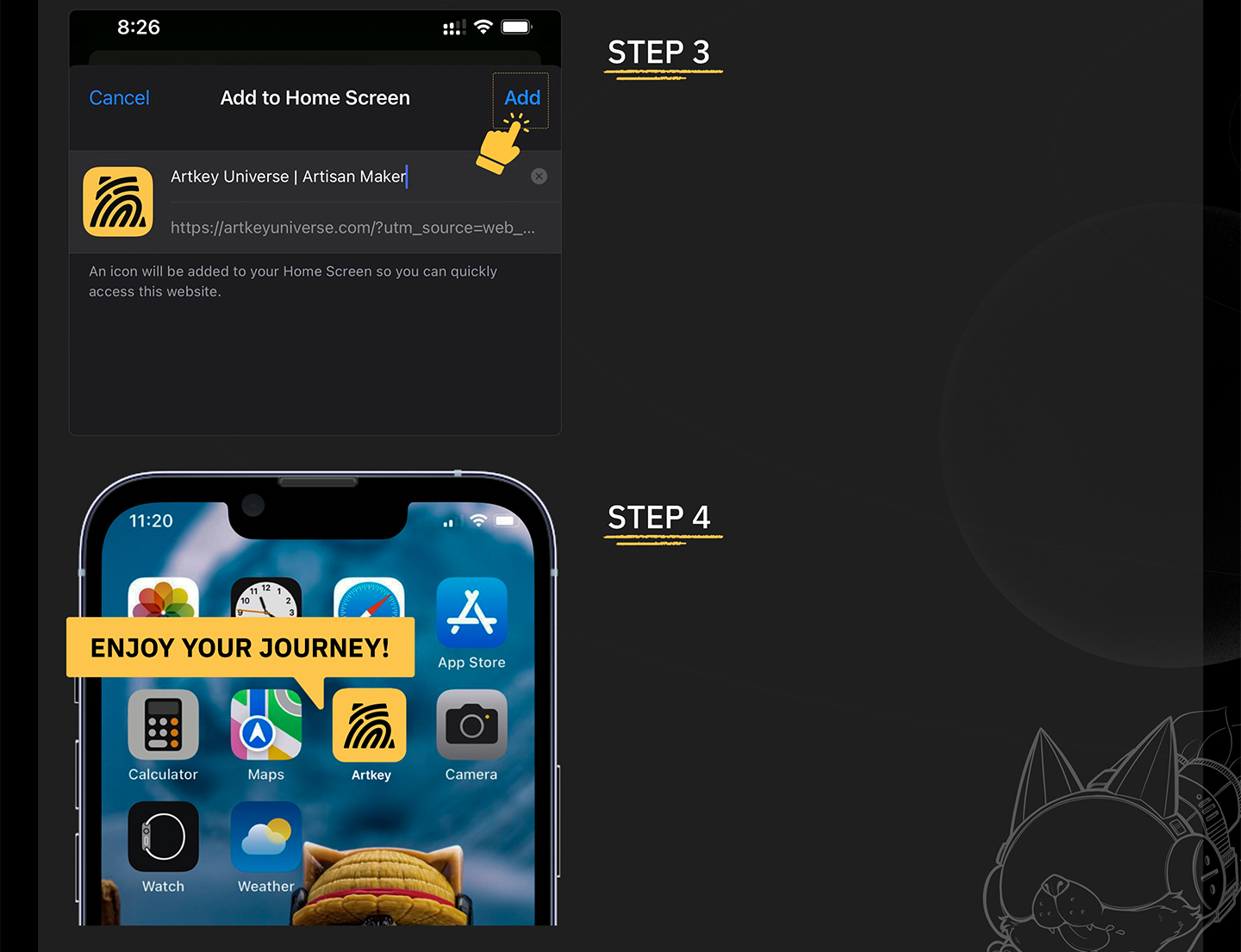
Choose “Add” to complete the process
Artkey Universe is on your Home Screen! Let's have a look around!
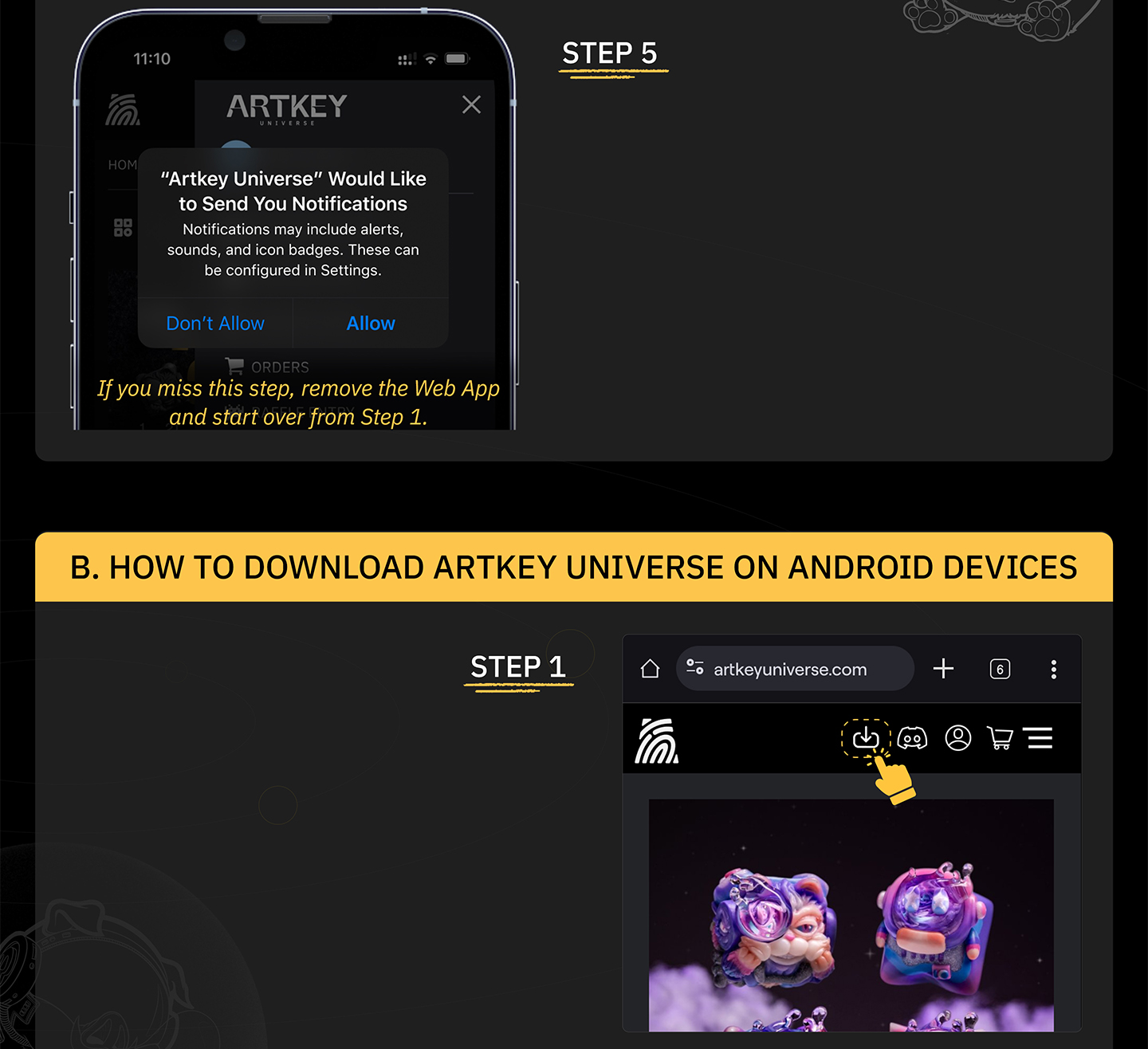
Sign into your Artkey Account and look around the app for 10-15 seconds. A prompt requesting notifications will appear, tap ALLOW! You can check out our raffles, your raffle entries or blogs! *If you miss this step, remove the Web App and start over from Step 1. This is crucial in order for you to receive notifications.
Tap the “Download” icon at the top of the screen
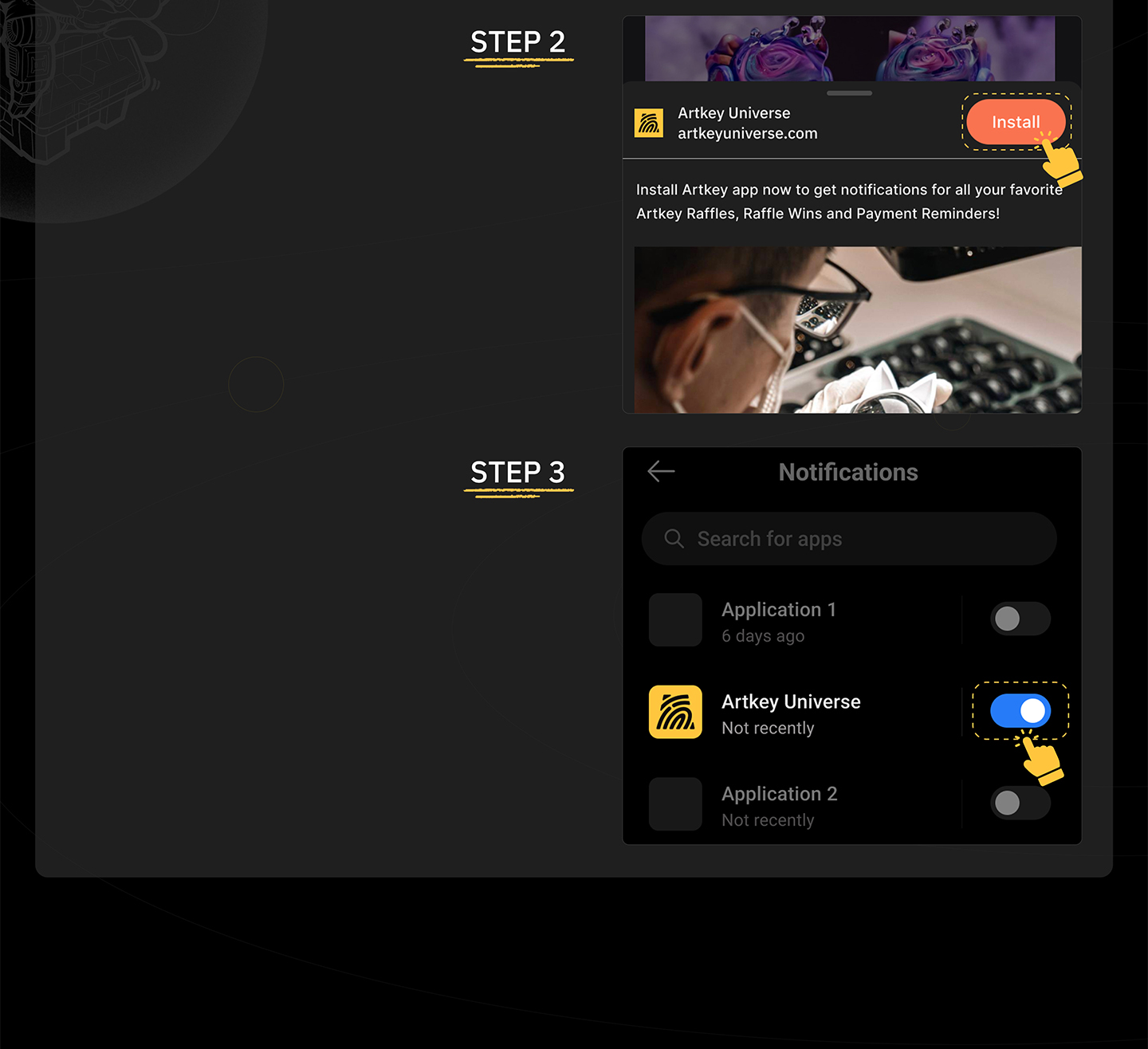
Tap the “Install” button
Open your phone System Settings, select “Notifications”, search for Artkey Universe and turn on Notifications
Enable Notifications and you're all set!
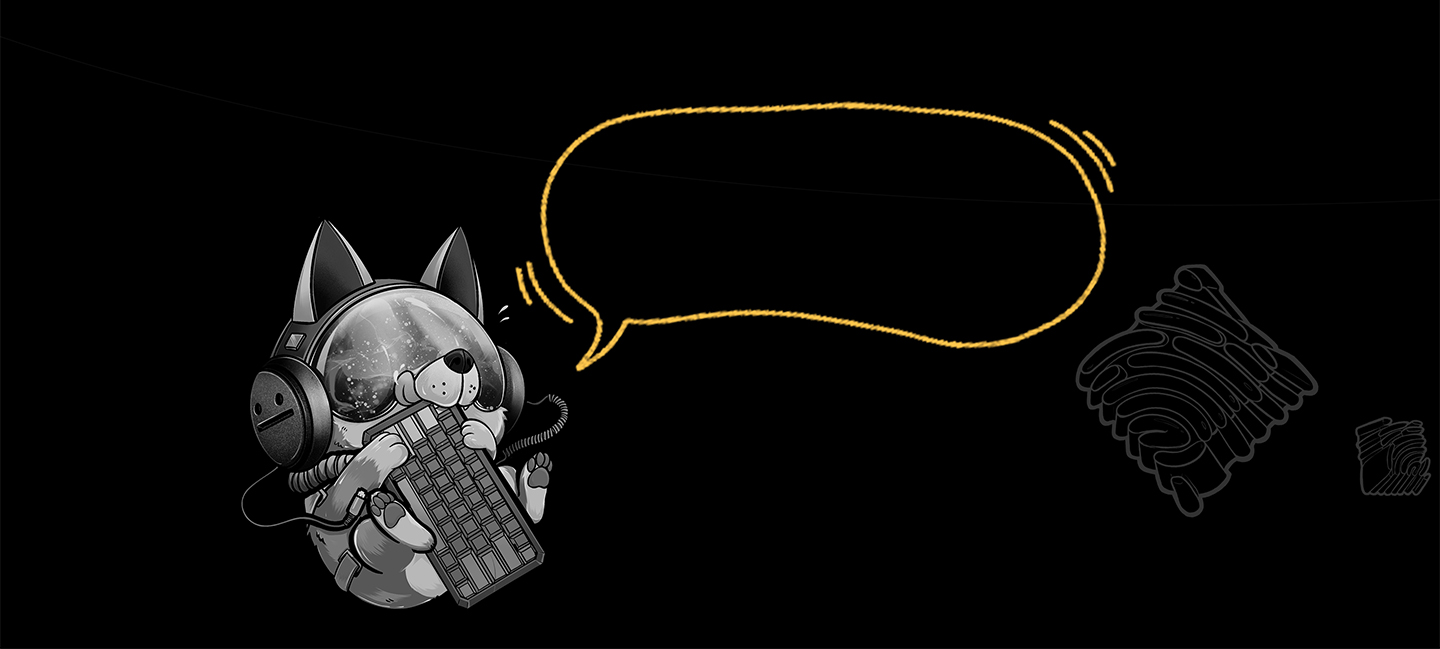
We hope that this addition to Artkey Universe will ensure a more enjoyable experience, in both joining our raffles and interacting with the artists of Artkey. If you have any questions or encounter problems during installation, please send us an email to [email protected].
That's it
Enjoy your journey at
ARTKEY UNIVERSE
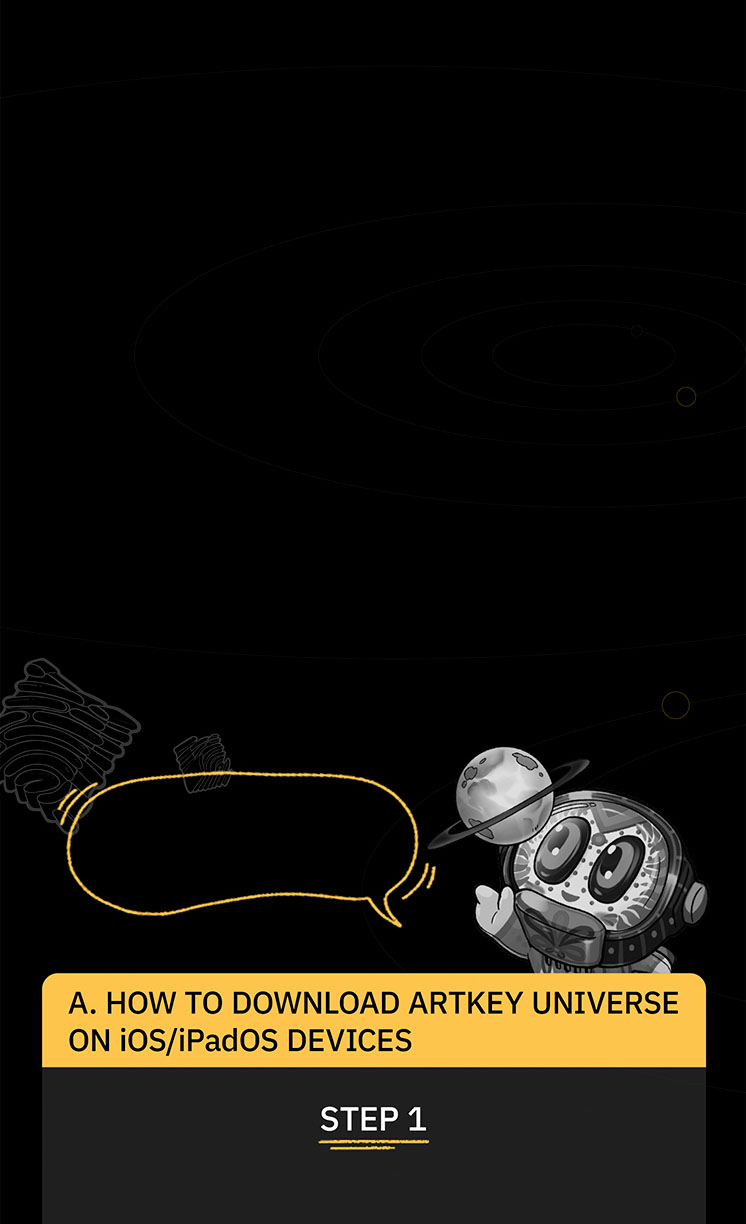
Hello friends, Missing An Artkey Raffle Win. Nothing can ruin your day - nay - your entire week more than this. So, to help with this enduring problem, let us introduce the Artkey Universe Web App! (Available on both Android and iOS!) This Web App will ensure that you will receive all notifications from Artkey Universe, which include new raffle announcements, order updates and, most importantly, Artkey Raffle Wins! Follow the instructions below and Artkey Universe - The Web App will find its place on the home screen of your phones.
First of all, login to artkeyuniverse.com on your diveces
Tap the “Share” icon on the browser navigation bar
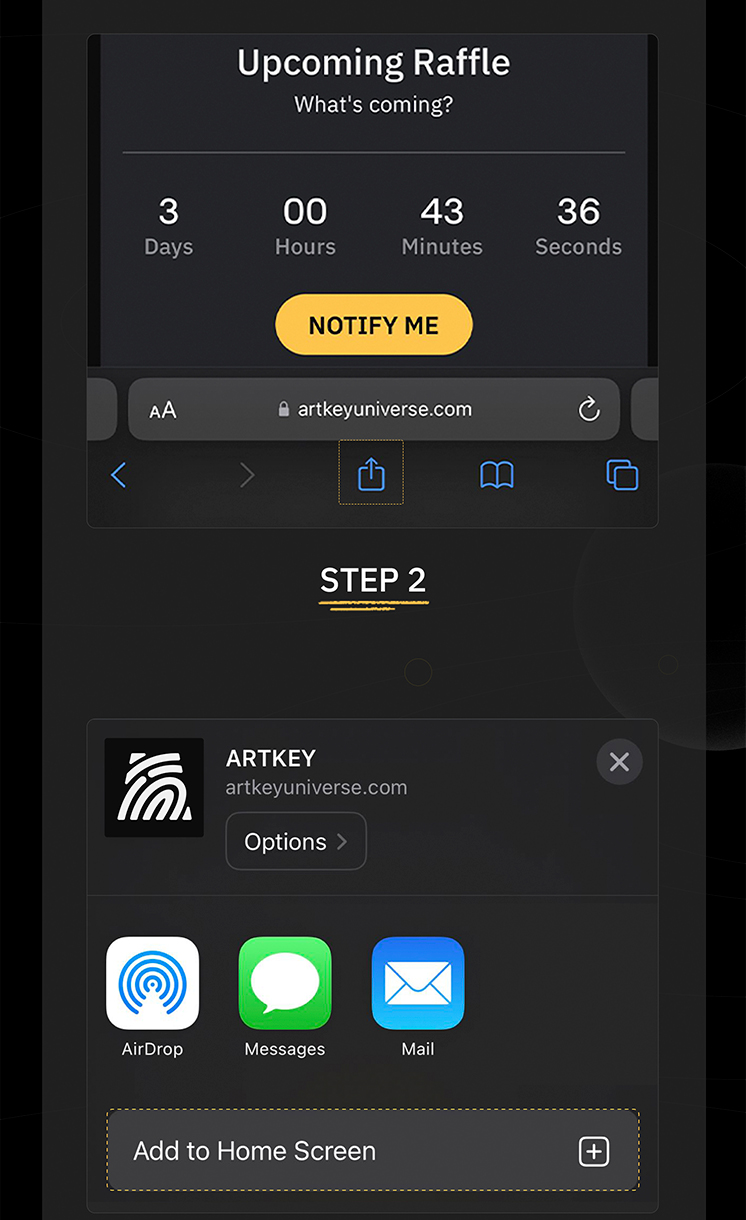
Choose the
“Add to Home Screen” option
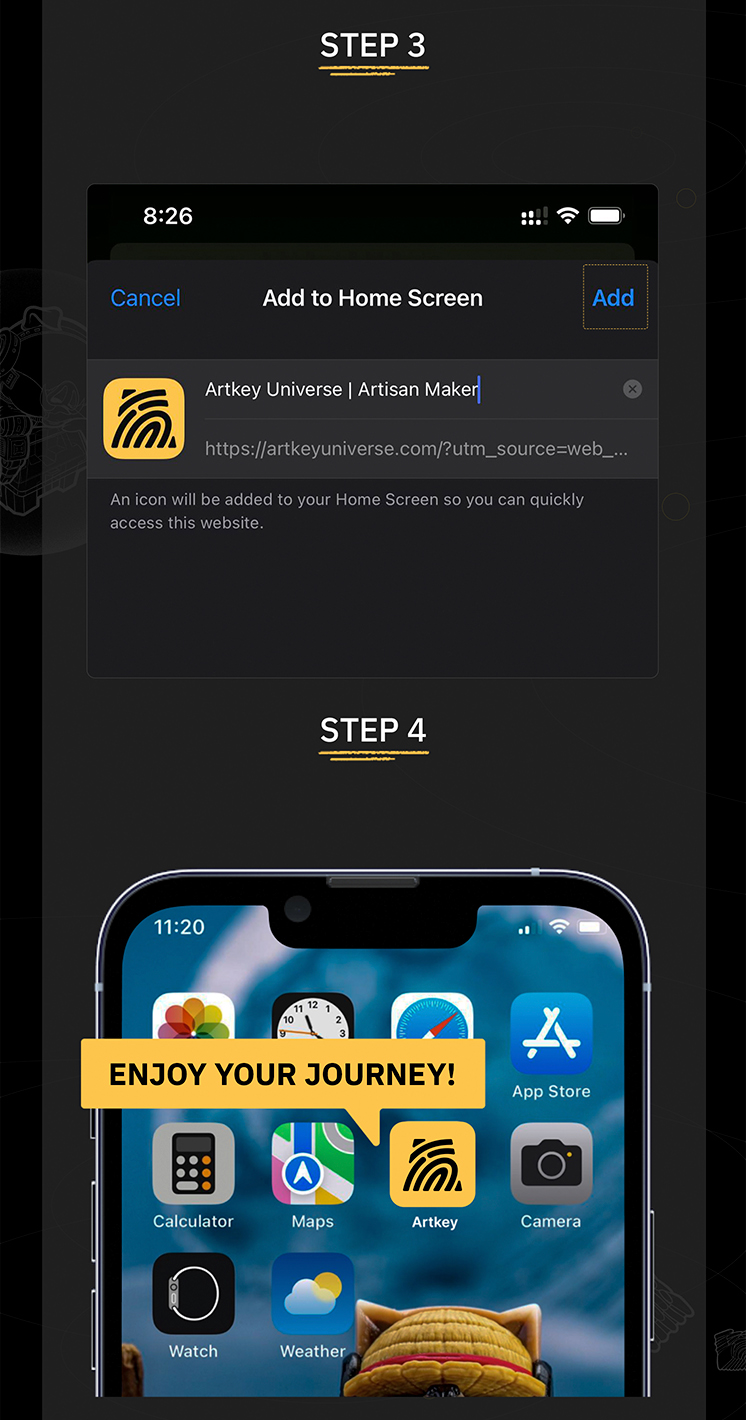
Choose “Add”
to complete the process
Artkey Universe is on your Home Screen! Let's have a look around!
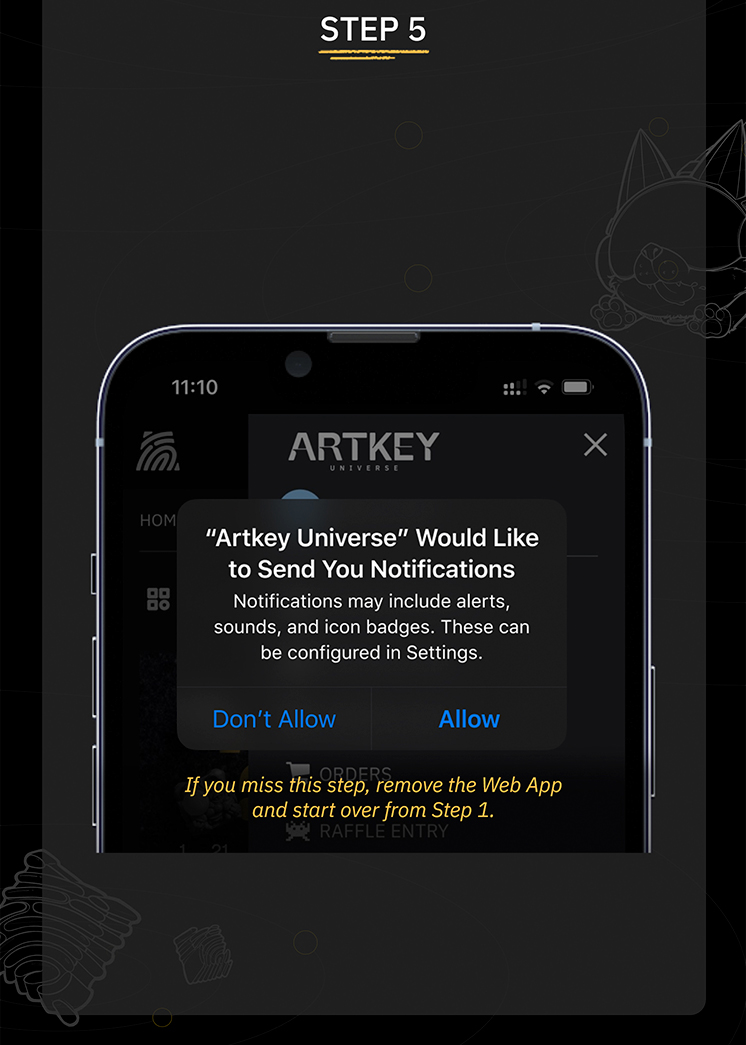
Sign into your Artkey Account and look around the app for 10-15 seconds. A prompt requesting notifications will appear, tap ALLOW! You can check out our raffles, your raffle entries or blogs!
*If you miss this step, remove the Web App and start over from Step 1. This is crucial in order for you to receive notifications.
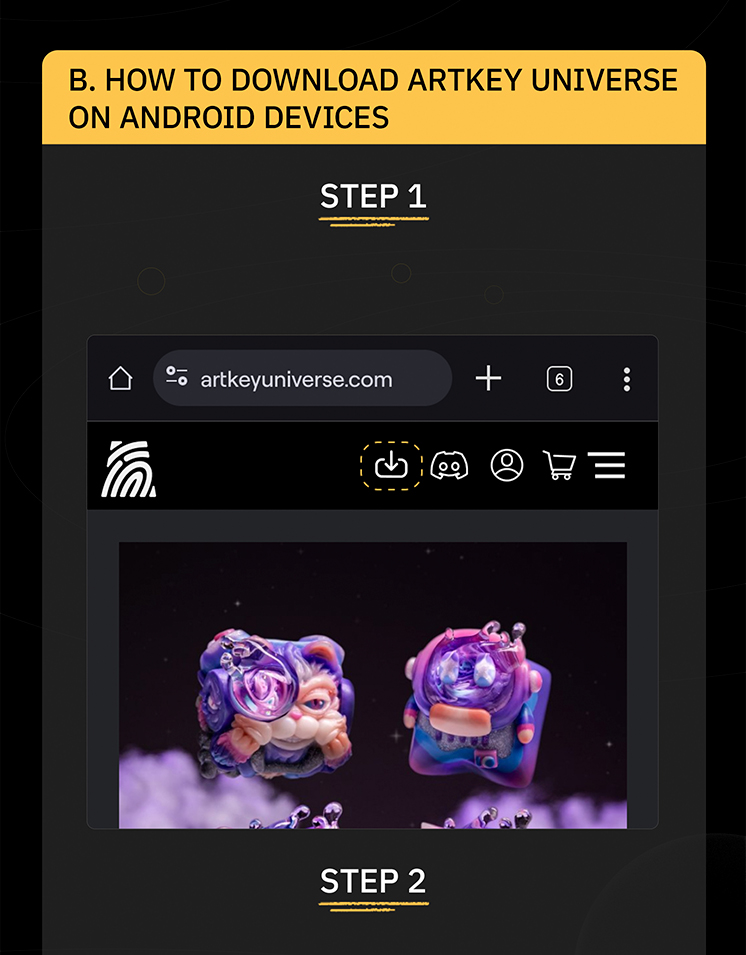
Tap the “Download” icon at the top of the screen
Tap the “Install” button
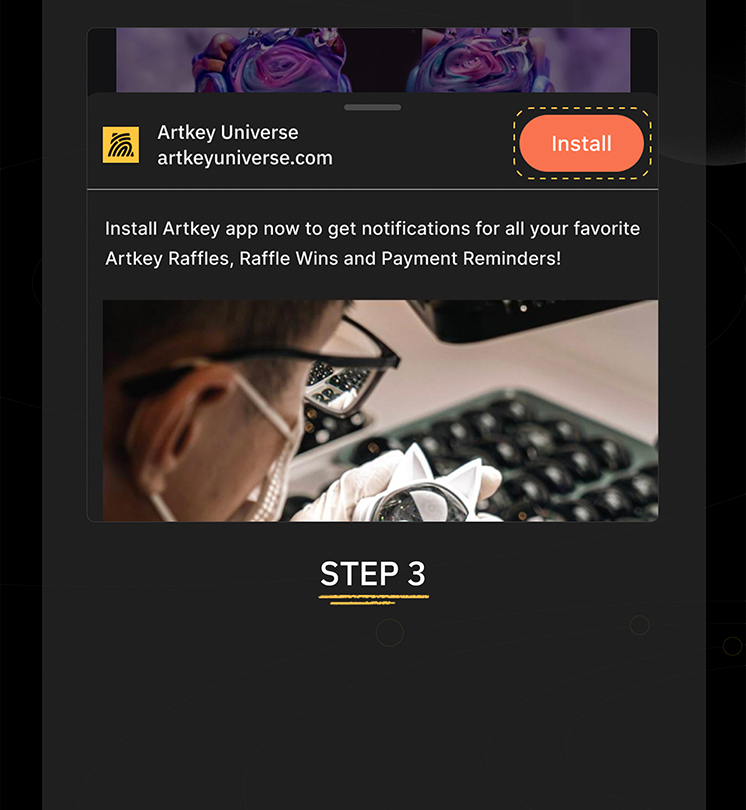
Open your phone System Settings, select “Notifications”, search for Artkey Universe and turn on Notifications
Enable Notifications and you're all set!
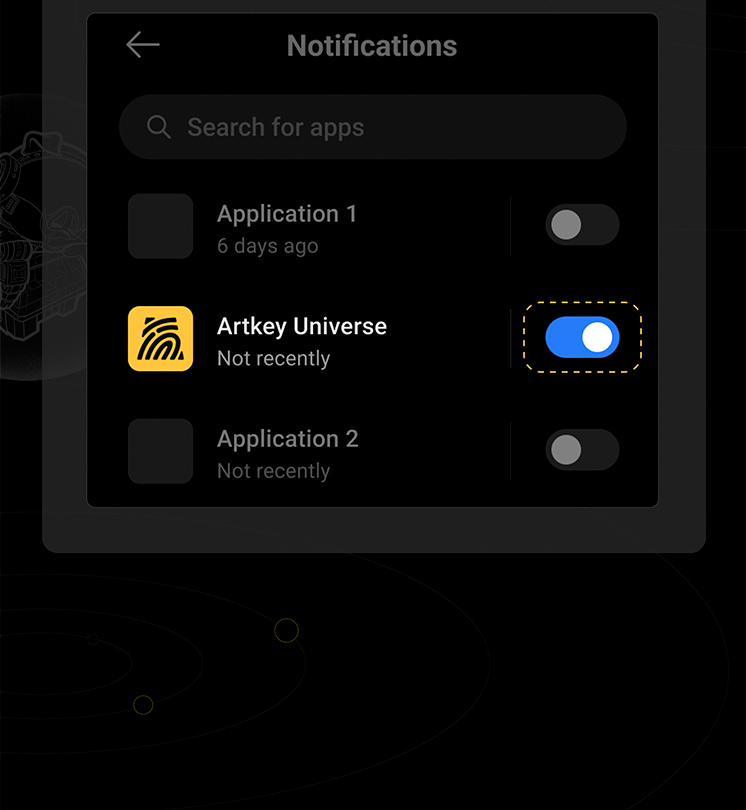
We hope that this addition to Artkey Universe will ensure a more enjoyable experience, in both joining our raffles and interacting with the artists of Artkey. If you have any questions or encounter problems during installation, please send us an email to [email protected].
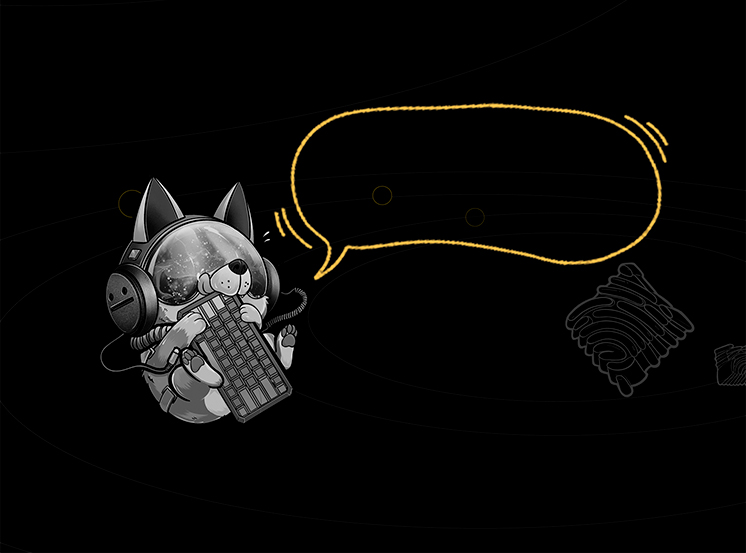
That's it
Enjoy your journey at
ARTKEY UNIVERSE
RELATED ARTICLES