

| Artkey has been holding weekly artisan keycap raffles ever since our first day. This has become almost a tradition in our small artisan keycap community, connecting both the artisan keycap collectors and the makers at Artkey. In mid-2021, a systemic update changed the payment procedures in Artkey raffles, allowing for improved payment security and additional payment options. The Artkey Team will now formally introduce the new way to receive notification on Artkey raffles. Hop on and follow closely to make sure you do not miss any delicious invoice from Artkey! |

|
|
Instead, please check your email inbox. When an Artkey raffle ends, there will be an email sent to every lucky buyer. You will need to use the email address registered on artkeyuniverse.com, NOT your PayPal email. Remember to also check the spam folder! |

|

|

|
There is a chance that the email is sent to your spam folder , or in the rare case that there is no email sent at all due to a systematic error. Logging on your order page on artkeyuniverse.com is the definite way to check your Artkey win. The “Order Page” will show all of your orders. If there is still no new order on this page, good luck next time.
|

|
|
If you win an Artkey Raffle, a 'win' status will appear on that very raffle entry. |
| To access your raffle entry list, you will need to log in to your Artkey account, click on your profile and choose “Raffle Entry” from the drop down menu. You can see below that I have had no luck whatsoever. |
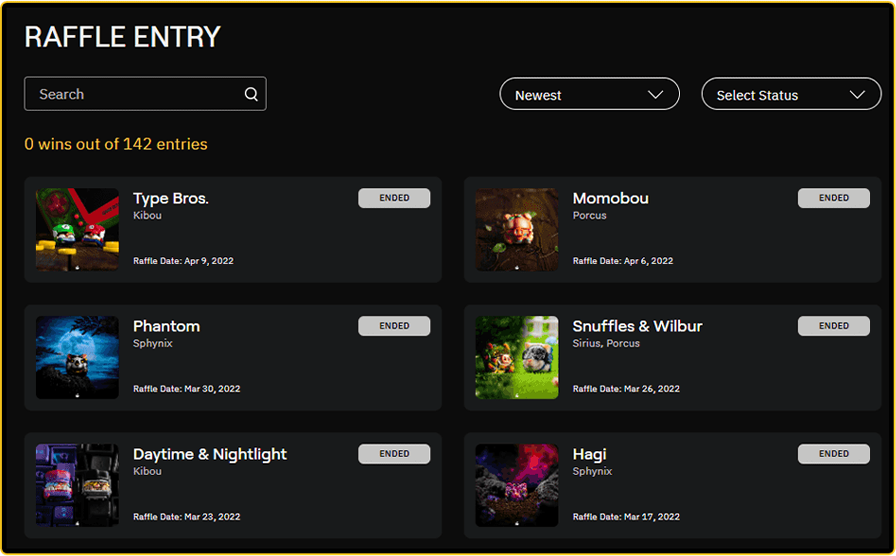
|

|
| Whitelisting Artkey email is the best way to prevent your Artkey win from being sent to the abyss that is the spam folder or junk mail. In the case that you find Artkey emails in your spam folder, please report it as not spam or junk. The email service will learn to filter the emails to your direct inbox.
Below, we will provide instructions on how to prioritize an email sender on gmail.com. |
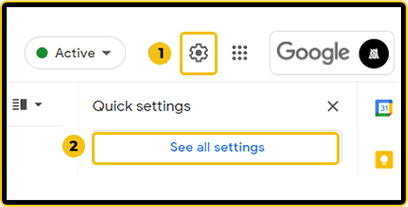
|
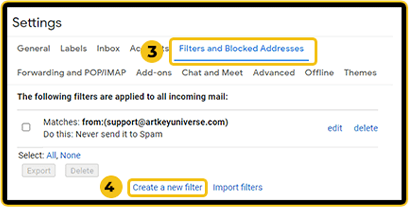
|
|
|
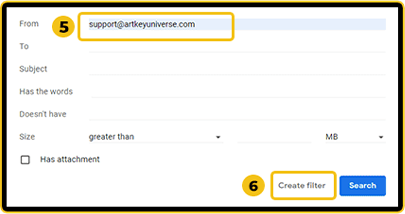
|
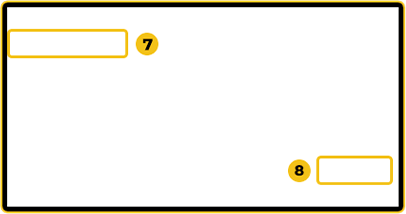
|
|
|
| For Outlook users, please refer to this guide: |
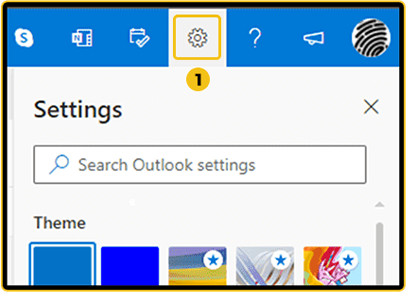
|
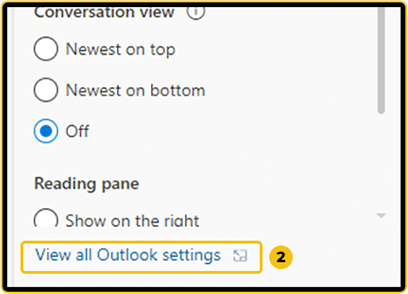
|

|
Select the gear icon in the top right corner of your screen, then select the “View all Outlook settings” option at the bottom. |
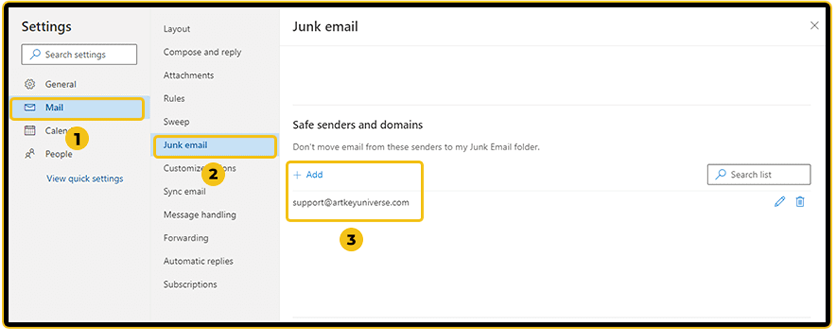
|

|
In the Setting interface, navigate to the “Mail” tab, in the “Junk email” sub-section, add [email protected] to the list of “Safe senders and domains”. |
| We hope that this brief instruction can provide further information and tips while joining Artkey raffles. Missing an Artkey raffle win can be quite upsetting and Artkey would never wish for such a thing to occur. Let's go over the tips once again! |

|
Check your email account |

|
Check order page on artkeyuniverse.com |

|
Whitelisting Artkey email address: [email protected] |
| In case of immediate assistance, please send us an email to [email protected] or Artkey | IFYB on Discord. |
| Artkey has been holding weekly artisan keycap raffles ever since our first day. This has become almost a tradition in our small artisan keycap community, connecting both the artisan keycap collectors and the makers at Artkey. In mid-2021, a systemic update changed the payment procedures in Artkey raffles, allowing for improved payment security and additional payment options. The Artkey Team will now formally introduce the new way to receive notification on Artkey raffles. Hop on and follow closely to make sure you do not miss any delicious invoice from Artkey! |

|
|
Instead, please check your email inbox. When an Artkey raffle ends, there will be an email sent to every lucky buyer. You will need to use the email address registered on artkeyuniverse.com, NOT your PayPal email. Remember to also check the spam folder! |

|

|

|
There is a chance that the email is sent to your spam folder , or in the rare case that there is no email sent at all due to a systematic error. Logging on your order page on artkeyuniverse.com is the definite way to check your Artkey win. The “Order Page” will show all of your orders. If there is still no new order on this page, good luck next time.
|

|
| If you win an Artkey Raffle, a 'win' status will appear on that very raffle entry. |
| To access your raffle entry list, you will need to log in to your Artkey account, click on your profile and choose “Raffle Entry” from the drop down menu. You can see below that I have had no luck whatsoever. |
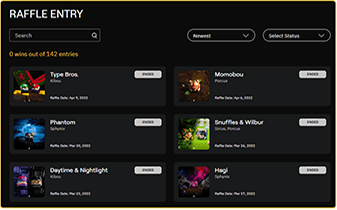
|

|
| Whitelisting Artkey email is the best way to prevent your Artkey win from being sent to the abyss that is the spam folder or junk mail. In the case that you find Artkey emails in your spam folder, please report it as not spam or junk. The email service will learn to filter the emails to your direct inbox.
Below, we will provide instructions on how to prioritize an email sender on gmail.com. |
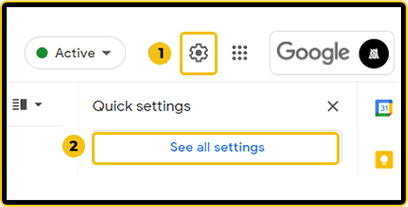
|
|

|
Click the “Gear icon” on the top right of your screen, then select “See all settings” |
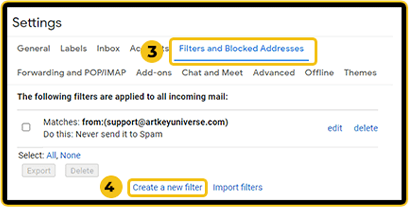
|
|

|
In the settings interface, navigate to the “Filters and Blocked Addresses“tab, please select the “Create a new filter“option. |
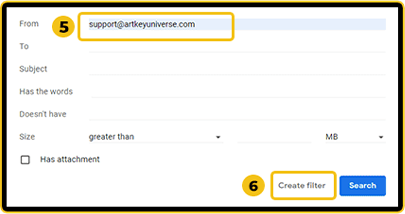
|
|

|
Fill in the Artkey email address “[email protected]” in the sender section. Then click “Create filter””. This is the address from which you will receive emails from Artkey. |
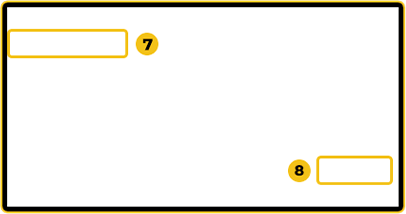
|
|

|
Tick the “Never send it to Spam” option, then click “Create filter”. Finish!
*The “Always mark it as important” option will allow you to be notified of new emails from us! |
| For Outlook users, please refer to this guide: |
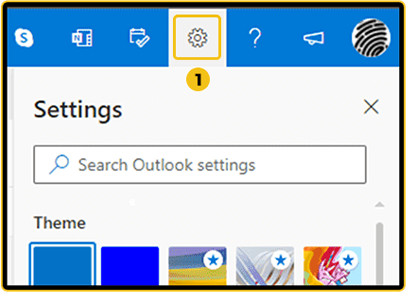
|
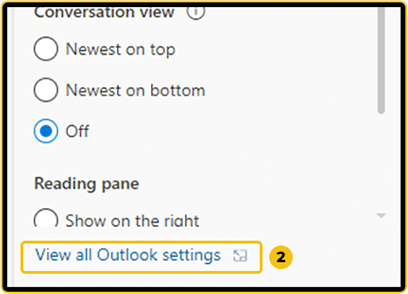
|

|
Select the gear icon in the top right corner of your screen, then select the “View all Outlook settings” option at the bottom. |
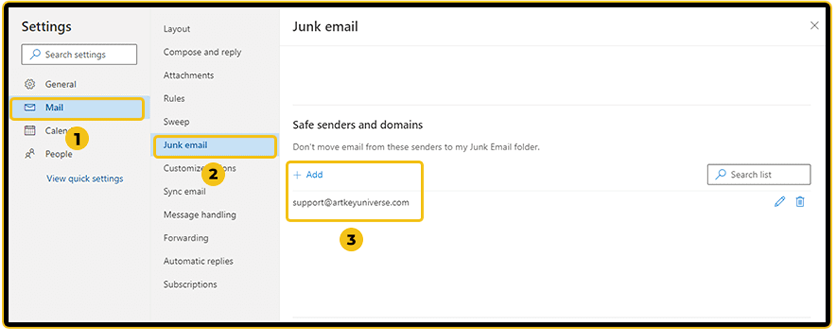
|

|
In the Setting interface, navigate to the “Mail” tab, in the “Junk email” sub-section, add [email protected] to the list of “Safe senders and domains”. |
| We hope that this brief instruction can provide further information and tips while joining Artkey raffles. Missing an Artkey raffle win can be quite upsetting and Artkey would never wish for such a thing to occur. Let's go over the tips once again! |

|
Check your email account |

|
Check order page on artkeyuniverse.com |

|
Whitelisting Artkey email address: [email protected] |
| In case of immediate assistance, please send us an email to [email protected] or Artkey | IFYB on Discord. |
RELATED ARTICLES
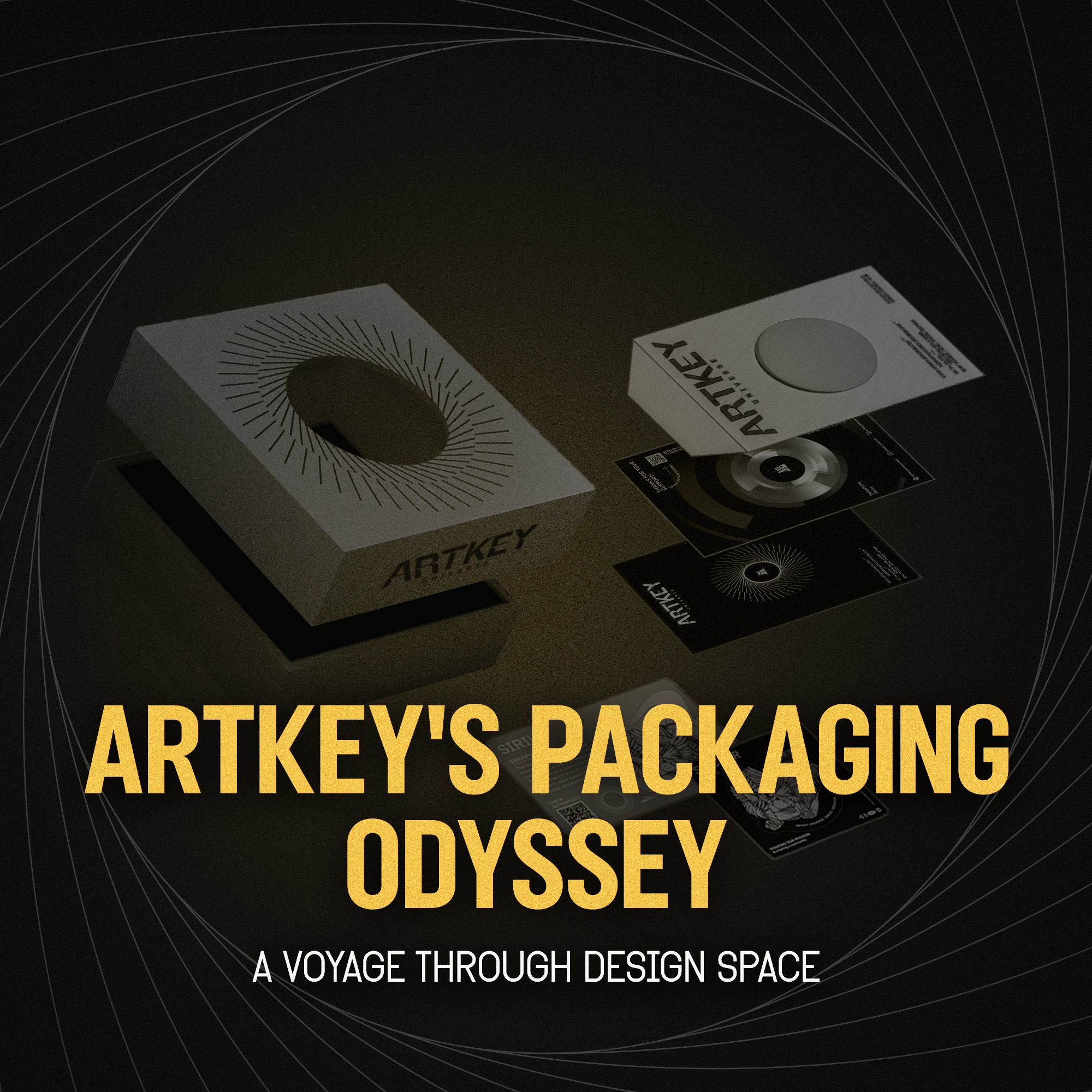
Artkey's Packaging Odyssey
May 31, 2025
Each week, we launch new artisan designs across the multiverse—we can't help but think of our packaging boxes as tiny little spaceships, built to deliver an entire journey to our fans.


Sphynix
May 18, 2022
Hoomans tend to associate the furry creatures as "cute". I, Sphynix, dare to challenge such erroneous notion



